适用于多运营商宽带PPPoe接入的日志记录配置
- 日志安全
- 2023-03-03
- 2890热度
- 0评论
企业、酒店、公寓、写字楼进行Wifi覆盖时,会用到较多的宽带接入,结合RosZ强大的云日志解析和存储功能,设计了以下日志记录配置,供参考。
{
#RosZ.cn PPPoe宽带日志对接指令 2023-3-5 Ver2
#导入后请根据日志频率需求,修改system scheduler中的“宽带日志记录”任务执行间隔,默认1分钟
#日志记录任务为profile上下线日志补充,建议启用
#日志内容可在RosZ的【日志告警】【设备日志】板块中检索查询
#如有设备断网断电日志0丢失需求,请启用RosZ的【SFtp日志记录】功能,该功能位于【日志告警】【功能管理】页面
#指令使用图文教程参考:https://blog.rosz.cn/?p=724
/ppp profile
set *0 on-down=":log info (\"\B6\CF\BF\AA\C8\D5\D6\BE-\BF\ED\B4\F8\BD\D3\BF\DA\A3\
\BA\".[/interface get \$\"interface\" name].\"\A3\AC\BF\ED\B4\F8\D5\CB\BA\C5\A3\
\BA\".[/interface pppoe-client get \$\"interface\" user].\"\A3\AC\CD\F8\B9\D8\
\A3\BA\".\$\"remote-address\".\"\A3\ACIP\A3\BA\".\$\"local-address\")" on-up=":\
log info (\"\C1\AC\BD\D3\C8\D5\D6\BE-\BF\ED\B4\F8\BD\D3\BF\DA\A3\BA\".[/interfa\
ce get \$\"interface\" name].\"\A3\AC\BF\ED\B4\F8\D5\CB\BA\C5\A3\BA\".[/interfa\
ce pppoe-client get \$\"interface\" user].\"\A3\AC\CD\F8\B9\D8\A3\BA\".\$\"remo\
te-address\".\"\A3\ACIP\A3\BA\".\$\"local-address\")"
/sys scheduler
remove [find name="\BF\ED\B4\F8\C8\D5\D6\BE\BC\C7\C2\BC"]
add interval=1m name="\BF\ED\B4\F8\C8\D5\D6\BE\BC\C7\C2\BC" on-event=":foreach i in=[/int pppoe-c find where status\
=connected disabled=no] do={\r\
\n\t:local pInfo [/int pppoe-c monitor \$i once as-value]\r\
\n\t:log info (\"\BF\ED\B4\F8\C8\D5\D6\BE-\BD\D3\BF\DA\A3\BA\".[/int pppoe-c get \$i name].\"\A3\AC\BF\ED\B4\F8\
\D5\CB\BA\C5\A3\BA\".[/int pppoe-c get \$i user].\"\A3\AC\CD\F8\B9\D8\A3\BA\".(\$pInfo->\"remote-address\").\"\
\A3\ACIP\A3\BA\".(\$pInfo->\"local-address\").\"\A3\AC\D4\DA\CF\DF\CA\B1\B3\A4\A3\BA\".(\$pInfo->\"uptime\"))\r\
\n}" policy=ftp,reboot,read,write,policy,test,password,sniff,sensitive,romon start-time=startup
}
您可直接复制执行,会自动部署到您的RouterOS设备上,在RosZ的【日志告警】【设备日志】板块,可查看日志详情,结合Nat日志,可跟踪宽带的日志流向。
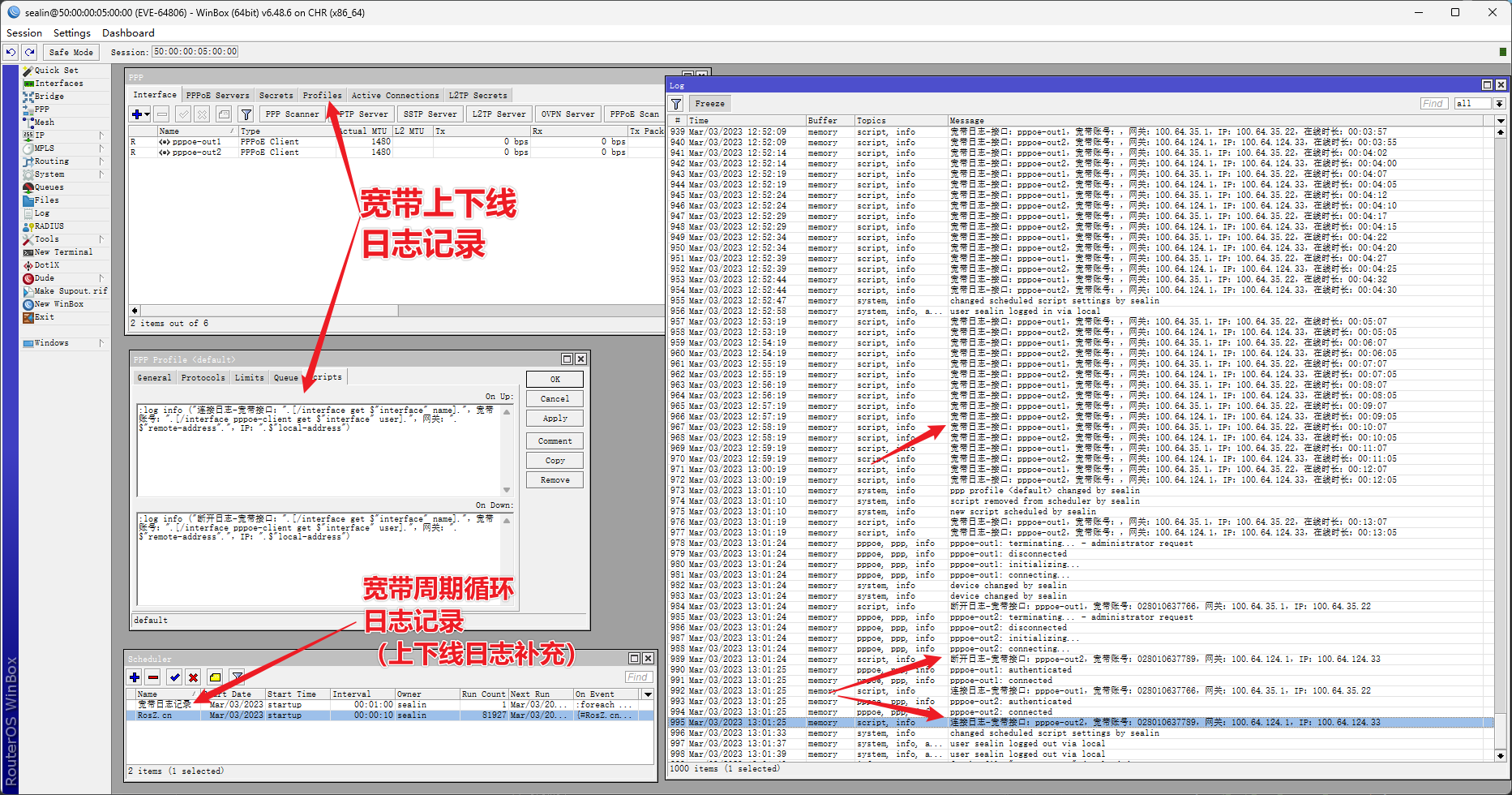
宽带日志记录配置导入
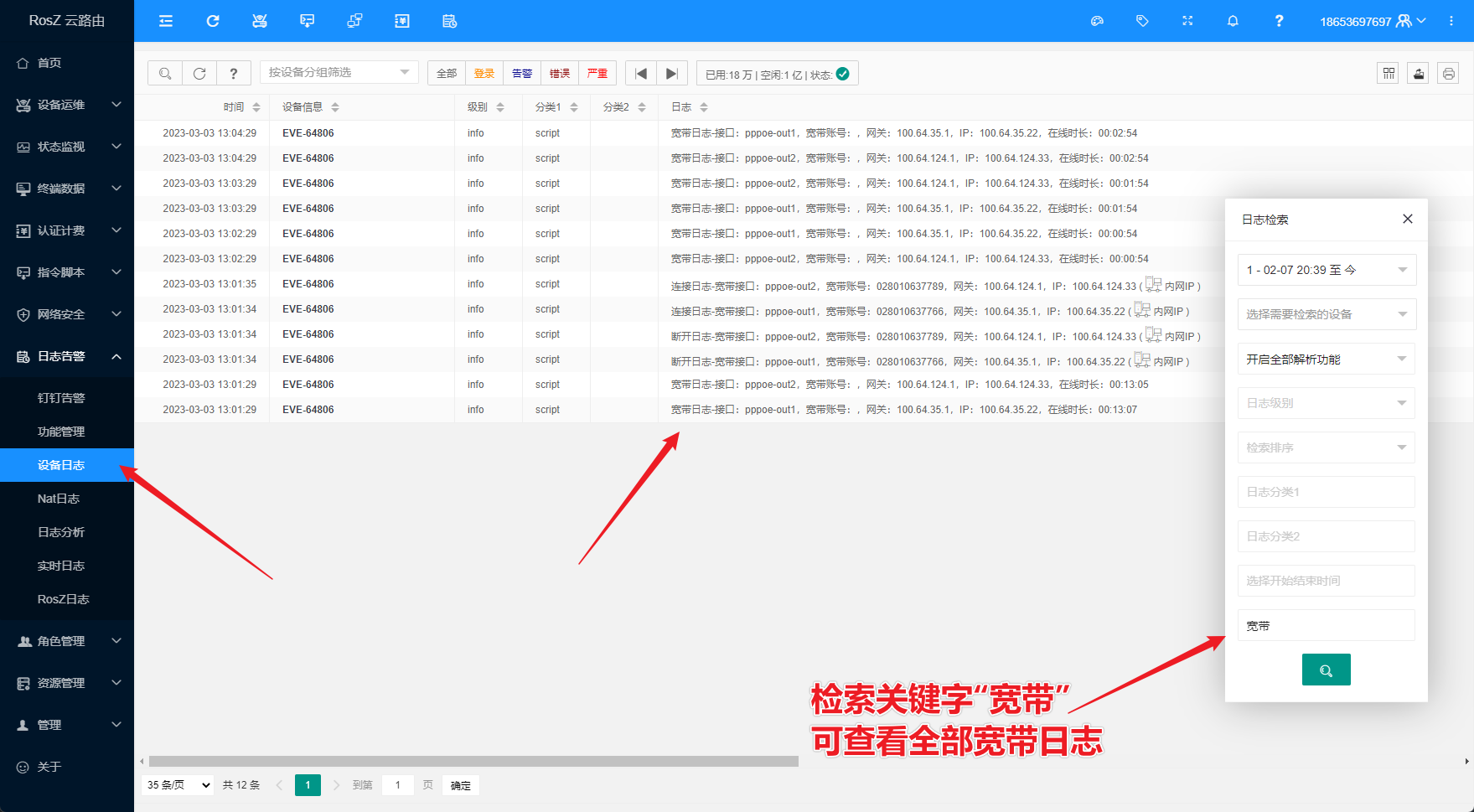
宽带日志记录查询
